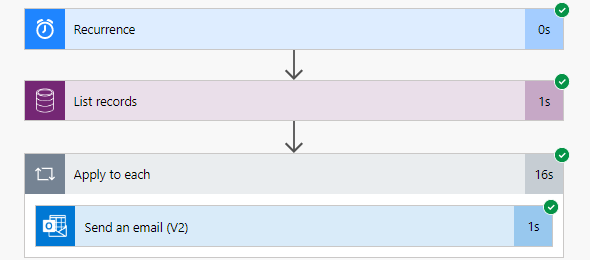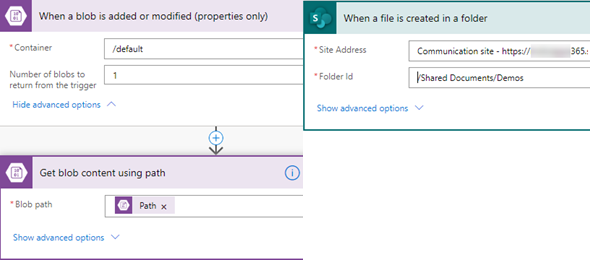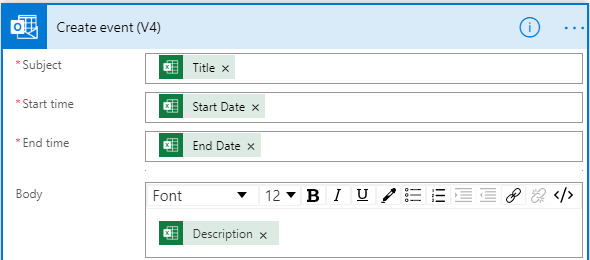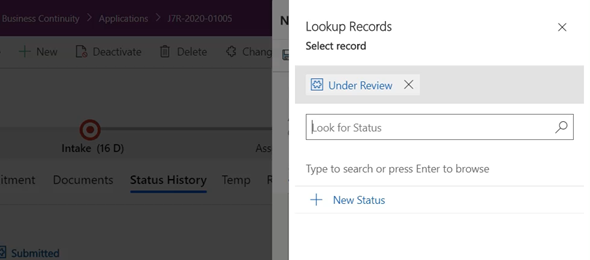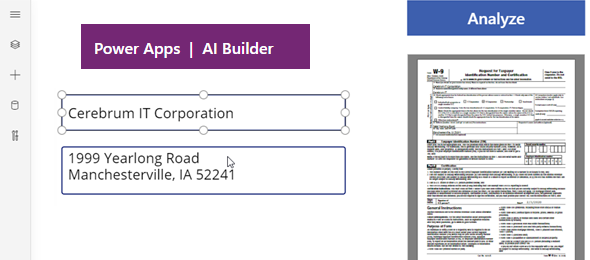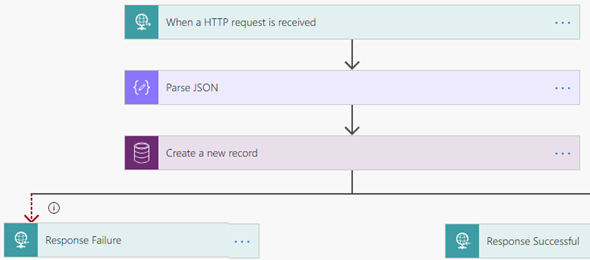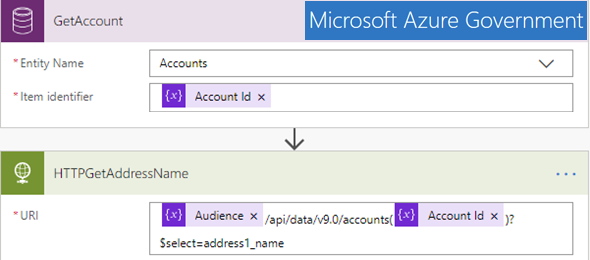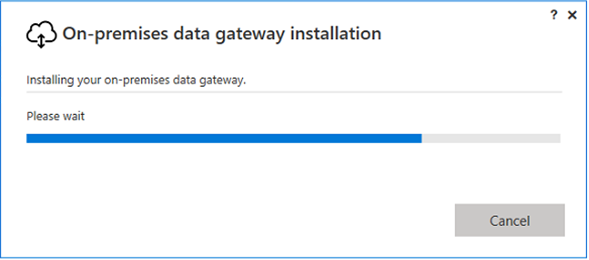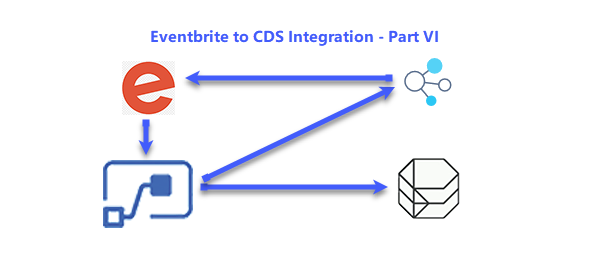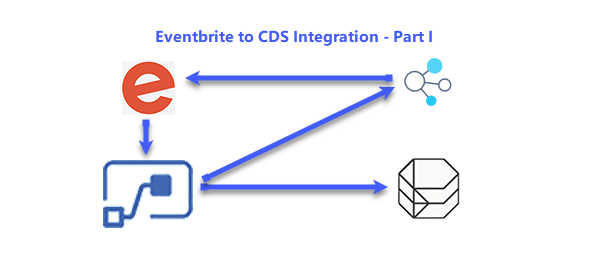Sending Emails to all customers using Power Automate
Recently in the forums, there were a few questions on how to send emails to all of my customers. While there might be different options, and the right solution to this might greatly depend on the frequency that you need to be sending this as well as the number of contacts, I thought I would demonstrate a few different approaches to implement this using Microsoft Power Automate.