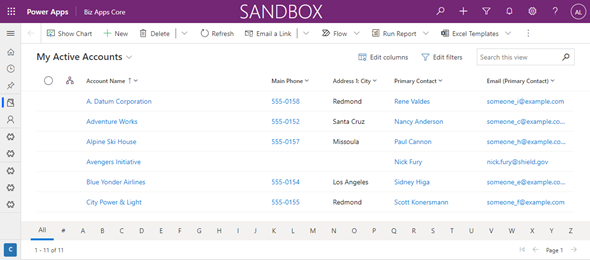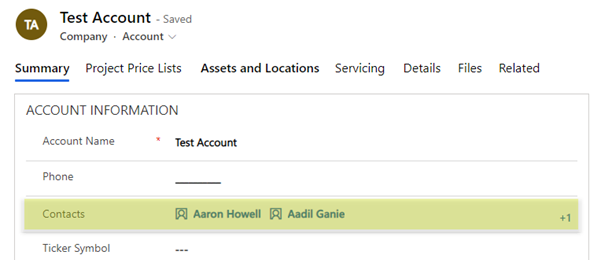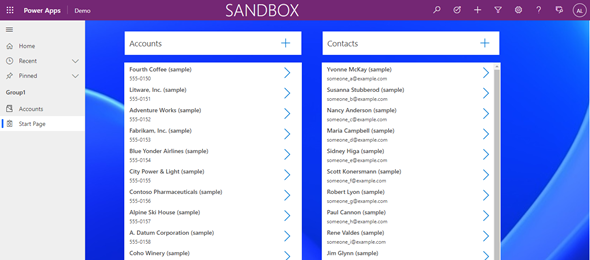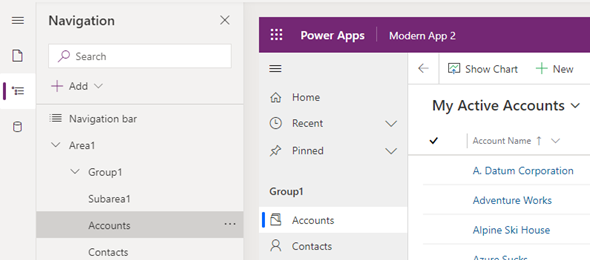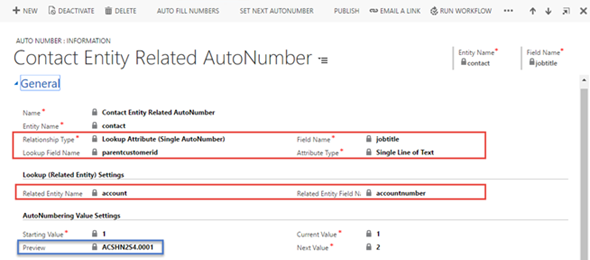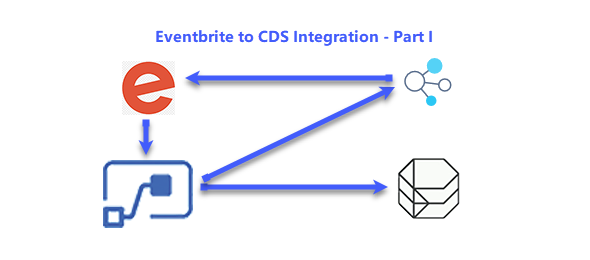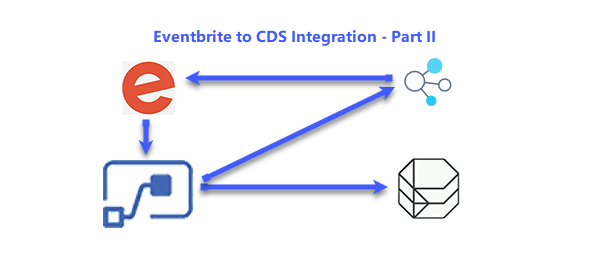2022 Wave 1 Release Power Apps Read Only Grid
In the last Power Platform Release Wave, 2021 Wave 2, Microsoft released some enhancements to the grid control that is displayed in views and subgrids. In the upcoming release, 2022 Wave 1, Microsoft has replaced this grid control with a new read-only that will be part of this release.