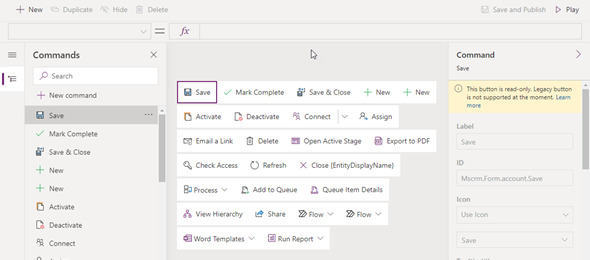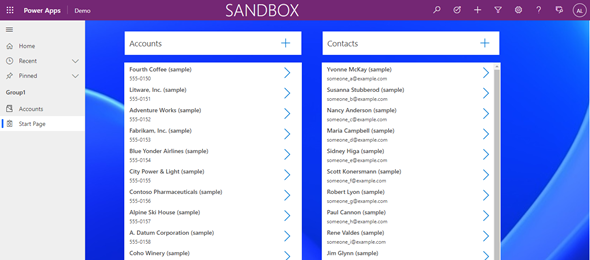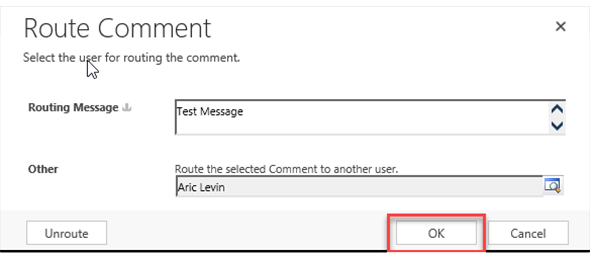Power Platform 2021 Release Wave 2 Maker Portal Updates – Modern Commanding
In preparation for our upcoming NYC BizApps event on October 27, 2021, and the Power Platform 2021 Wave 2 release (weekend of October 23/24), I am writing a series of blog posts related to some of the most sought after updates. In this post we will review the new modern commanding using Power FX.