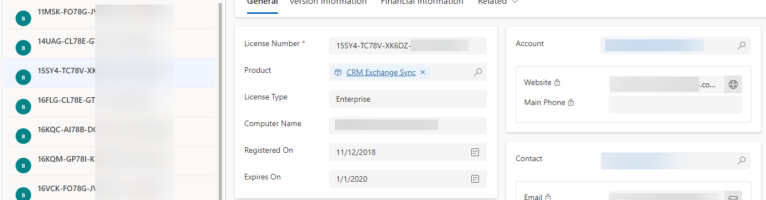Focused views, which was originally introduced as part of the Dynamics 365 Sales app allows viewing and managing records and their associated activities on a single page. It provides the ability to not navigate back and forth between screens.
Microsoft recently provided the ability to enable this feature across all entities within a particular environment. In order to enable this feature, we need to navigate to our Power Platform Admin Center, and under Settings and Features, we look for Grids and views, and change the toggle for Enable focused view for all records to On as shown in the image below.
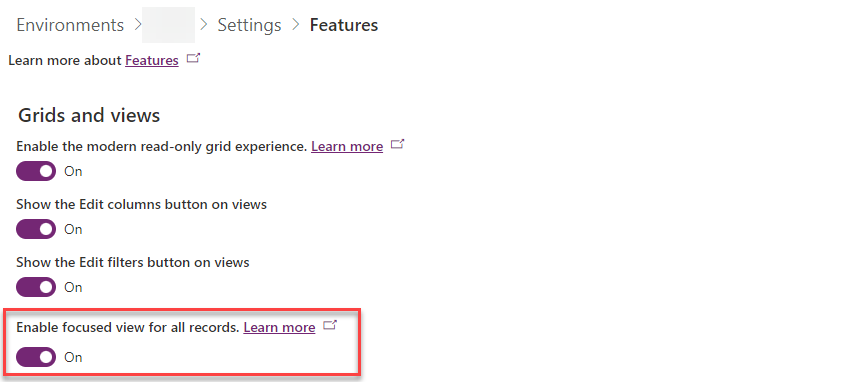
Once this is enabled, we can navigate to any record (for example to licenses, a custom entity in our environment) and click on the Show As button on the command bar. This will show all the enabled views available for us which includes the default Read Only grid (not when it is currently visible), the Focused View which we want to show and other views that are enabled via Controls (PCF Components) for the entity as shown below.
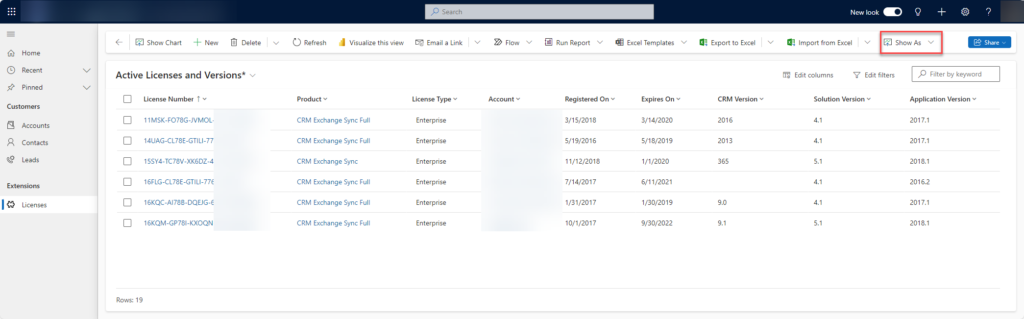
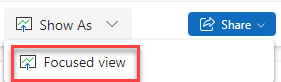
Once we changed into focused view, the screen will be divided into 2 sections. The view, displayed on the left (in RTL use), from which is basically a list of all records, which we can filter, sort or select multiple, and the form which we can see the data in. To navigate to different records in the view, we just select a different record, and this will easily navigate to that record.
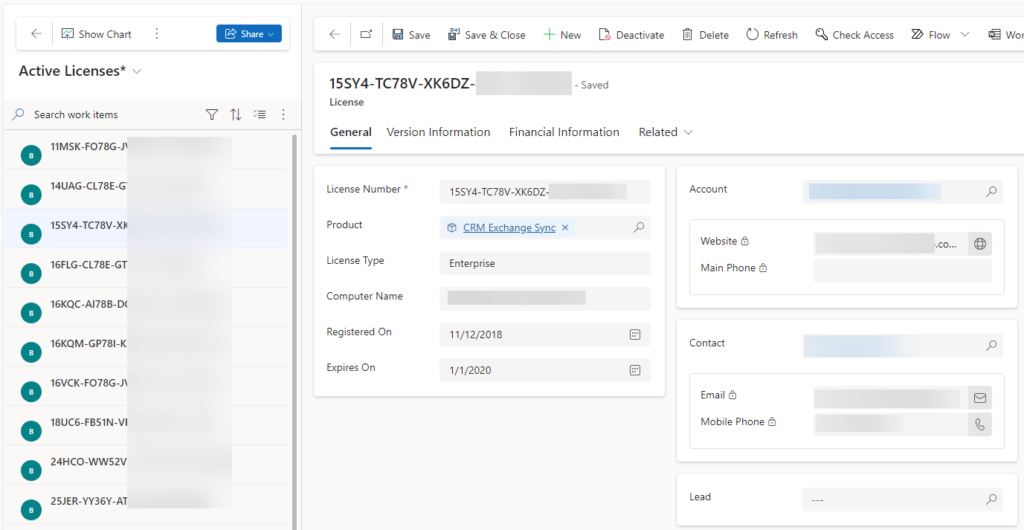
To learn more about Focused views, see the following articles on Microsoft Learn web site: