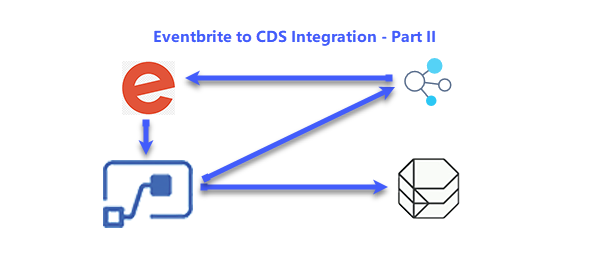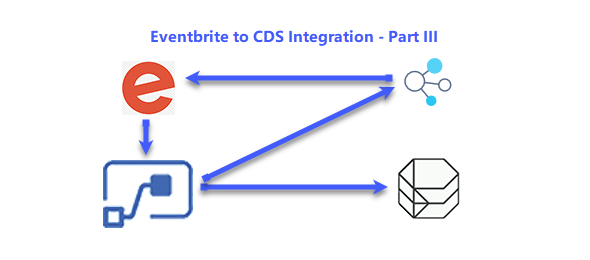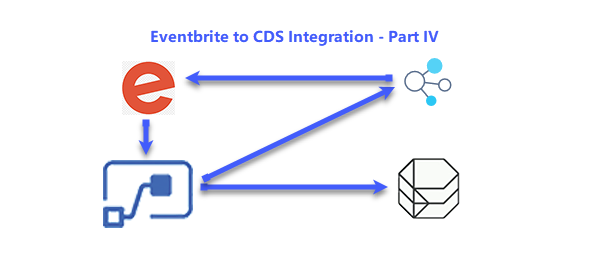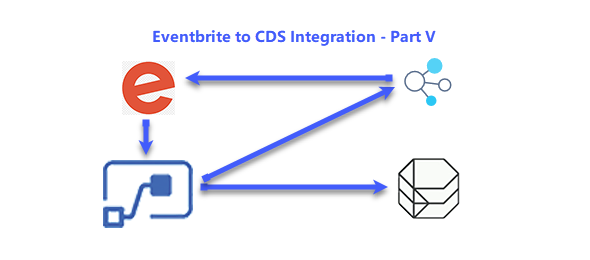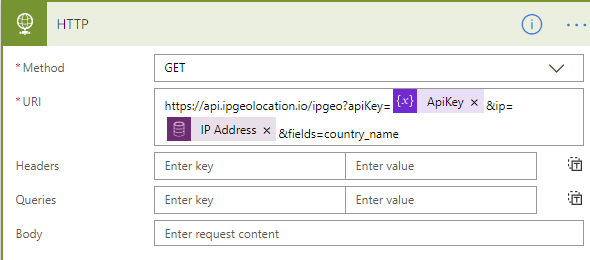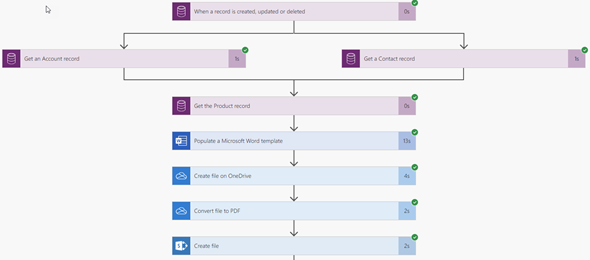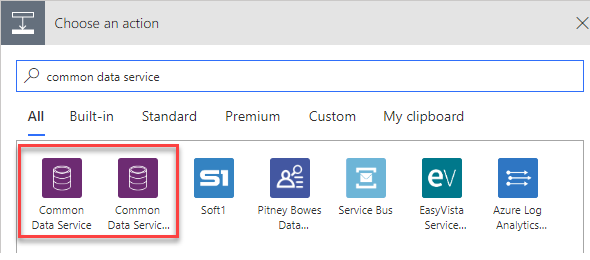Eventbrite to CDS Integration – Part 2 (Eventbrite Settings)
In the second post will concentrate on the configuration of Eventbrite. We assume that you have already an Eventbrite account and you can create your own events. If you don’t have an Eventbrite account yet, this is the time to create one. You only need an email address and to set a password in order to create an Eventbrite account. Eventbrite is available as a free or paid service. Everything in this series of posts was done using the free Eventbrite account.