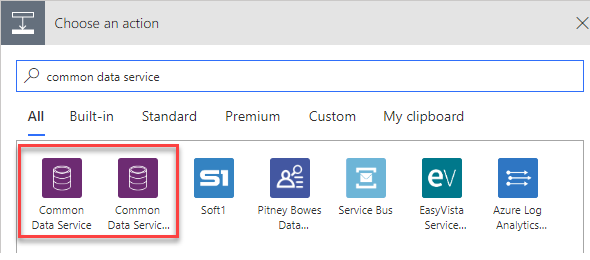With the Power Platform Wave 2 release, we started noticing some progressive changes to the Common Data Service connector. When you do a search for “Common Data Service” in the connector search box, you will see two separate connectors. The first connector which we are used to is still called the Common Data Service connector, but you will notice that there is an additional connector called Common Data Service (current environment) connector.
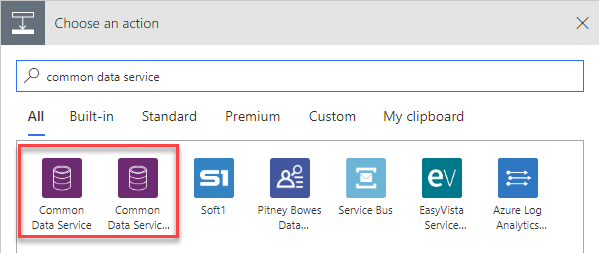
This new connector comes with exciting and awaited features. The connector includes the features that are available in the current version of the connector, but also includes additional features to make it easier to build flows for CDS. The first thing to understand about this connector is that it is only available for access from within a solution and not by starting a new flow.
In order to use the connector, you will have to go to Solutions in Flow or PowerApps, select your solution, and then add a New Flow Component. Once you add the flow component you will be able to add the new Common Data Service (current environment) connector to your flow. The new connector has a single trigger, which is named When a record is created, updated or deleted.
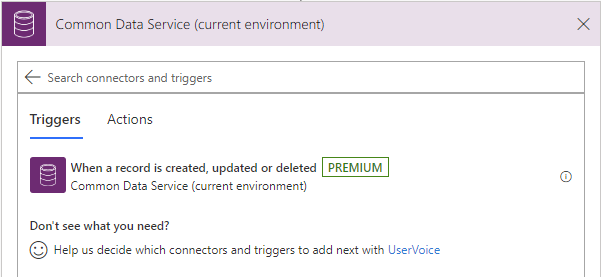
When this trigger is selected you can choose from a variety of trigger conditions that will execute on Create, Update, Delete or any combination of these triggers. You will also be able to specify filtering attributes, so that it will execute an update only on changes to particular fields.
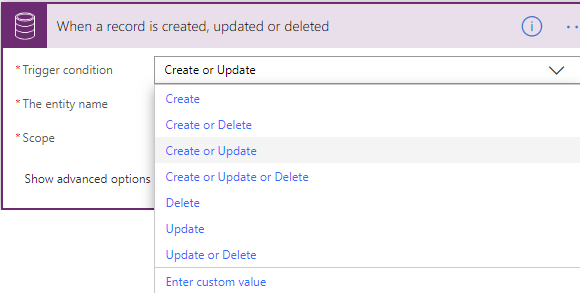
The new connector comes with 6 new actions in comparison to the Common Data Service connector. These actions are: Perform a bound action, Perform an unbound action, Relate records, Unrelate records, Executes a changeset request and Predict. I will describe each of these in further details below.
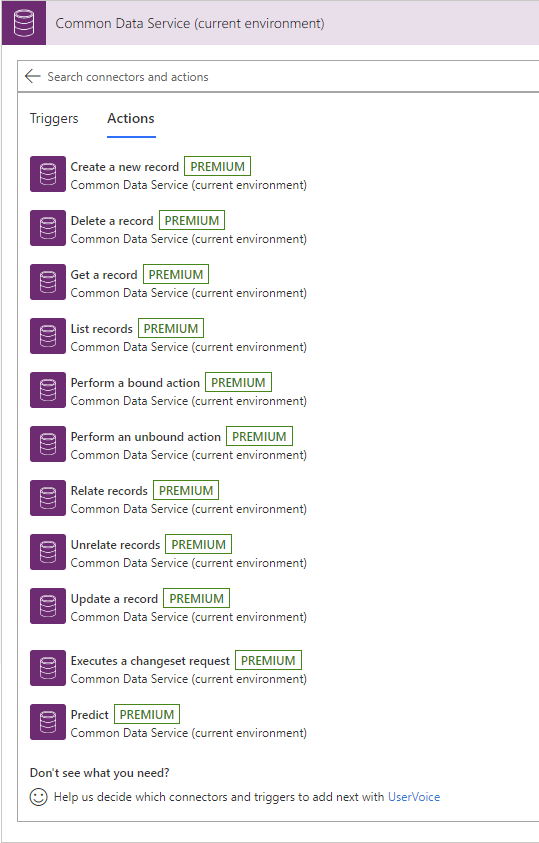
The Relate and Unrelate records are pretty similar, and follow the same logic as the Associate and Disassociate messages in Model-Driven/Dynamics Apps. You provide the name of the entity, the id of the entity record, the relationship name and the Url of the related entity record, which will be the oData Id dynamic content property, as shown in the image below.
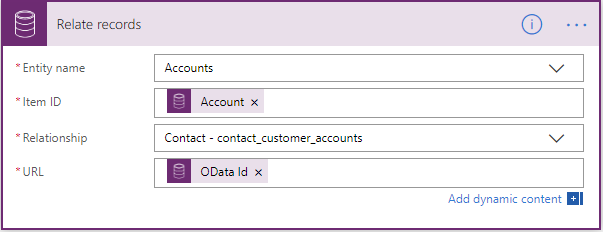
The perform a bound action that is used to call actions that are bound to particular entities. This can be used to trigger both our of the box actions such as SendEmail and QualifyLead or even custom actions such as msdyn_CloseQuoteAsWon or msdyn_CloseQuoteAsLost.
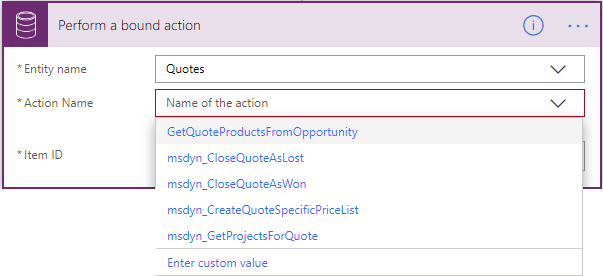
Based on the action that is being entered, the required list of parameters and options will be displayed in the Perform a bound action. There is no validation of required parameters in Flow, so if a required parameter will not be entered the Flow will fail. The perform an unbound action, is used to call actions that are not bound to a particular entity type, such as Win Opportunity and CloseIncident, or also for using SDK specific operations such as CloneAsSolution, ExportSolution, PublishXml, GrantAccess and many more.
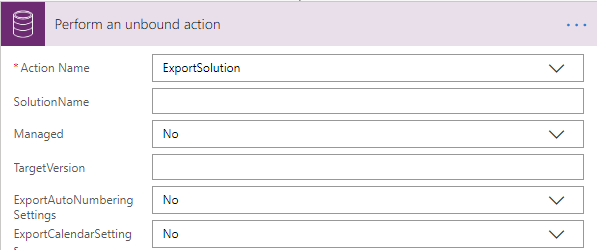
Just like the Perform a bound action, the Perform an unbound action will display the list of required and optional parameters for the particular unbound action. The full list of Bound and Unbound actions are available on the Microsoft Docs web site. See the links below for reference:
https://docs.microsoft.com/en-us/powerapps/developer/common-data-service/webapi/use-web-api-actions
https://docs.microsoft.com/en-us/dynamics365/customer-engagement/web-api/actions?view=dynamics-ce-odata-9
In addition to the above additions, we also have the Predict and Executes a changeset request action in the new connector. The Predict is an AI Builder trigger, that triggers a particular AI Model (such as TextRecognition model or BusinessCard model) and receives an output response. The Executes a change set request will execute multiple change requests in a single batch. The operations in the change set are considered atomic, which means that if any one of the operations fail, any of the completed operations will be rolled back.
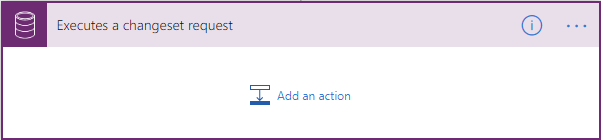
In addition to all of the new actions that were added to the new Common Data Service (current environment) connector, there are some additional changes that were added to the List records action
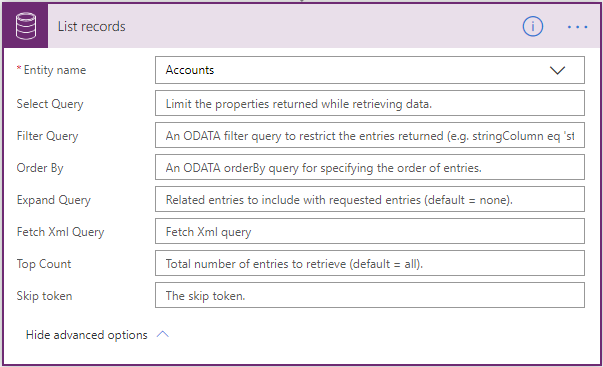
These operations are Select Query, Fetch Xml Query and Skip token. The Select Query limits the properties that are returned when retrieving data. The Fetch Xml query is a FetchXml query that you can control for selecting, filtering and ordering the attributes that are retrieved.
Additional information about this connector is available on the Microsoft Docs website.
https://docs.microsoft.com/en-us/connectors/commondataserviceforapps/
Note: This connector is not currently available in US Government (GCC) region.