If you are keeping track of changes in some of the connector actions, you might have noticed recently that Microsoft marked the Send an HTTP request action as deprecated and mentioned to use the Send an HTTP request V2 action instead.
If you look at the parameters and return values it seems like these are exactly the same, and there is no issue with using the V2 of the request, however there is one big difference. Notice the Construct message of the Http operation and you will notice that something is different. In the new Send an HTTP request V2, it writes:
Construct a Microsoft Graph REST API request to invoke. There is one segment that is supported: /groups. The support for one segment is something that was not previously restricted, and only with the version 2, so basically Microsoft is removing functionality from this connector.
The Office 365 Groups connector was a standard connector and does not require any Premium licenses. There is a workaround to achieve the same functionality by using the HTTP with Azure AD connector. This connector provides you with two actions, one of which is Invoke an HTTP request. Simply search for HTTP in the list of connectors and select the HTTP with Azure AD connector.
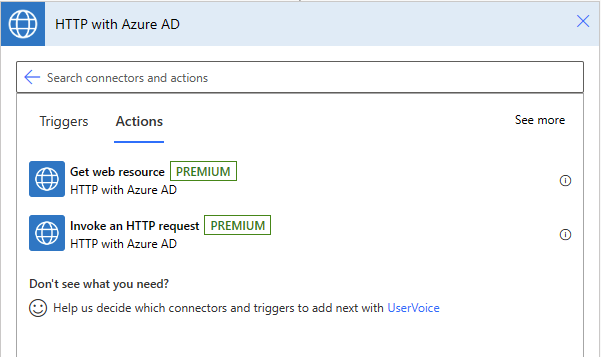
With this connector, you can specify the Base Resource URL and the Azure AD Resource URI (which will contain the same values of https://graph.microsoft.com/), and Sign In.
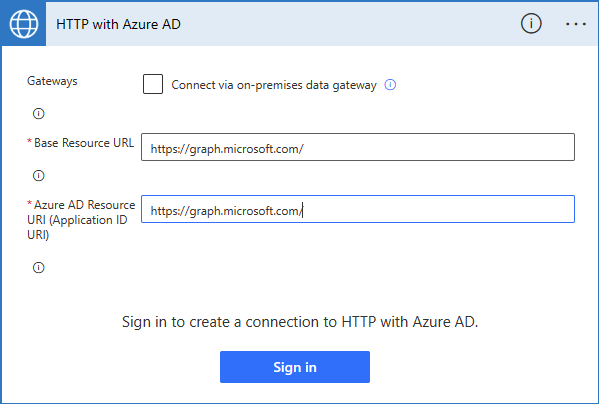
You will then be able to perform requests against Graph API, and not just the Groups of Graph API.
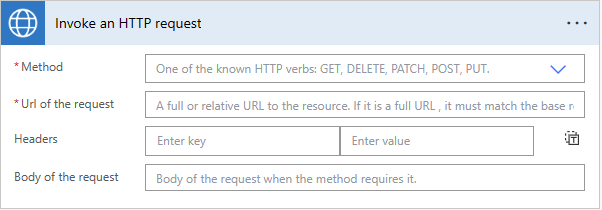
Please keep this in mind while working on existing projects. If you are still using the Microsoft Office Groups connectors to Send an HTTP request, you should determine what the best approach is for you. Good luck.

