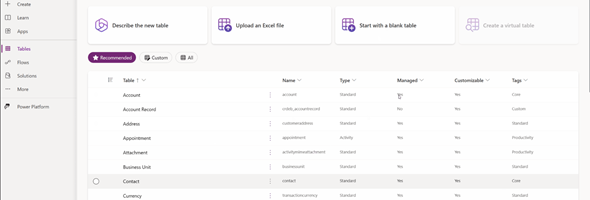The table creation experience in the Maker Portal has been somewhat slow, but now Microsoft has released some new features (in GA) that will make the creation of tables easier and more versatile, including uploading tables from Microsoft Excel or conversation-based table creation powered by Copilot.
If you navigate to tables in your environment, and click on the New drop down menu in order to create a new table you will see that there are various options, which were not available previously. The options that were previously available were only New Table or New Table from external data.
Now, you will notice that there are a few more options available as shown below.
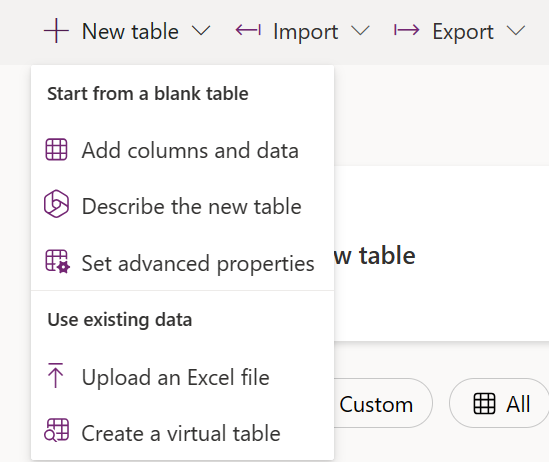
The describe the new table option will create a table prepopulated with sample data, and with the use of Copilot you can make changes to the table and add or remove additional columns to it. The Upload an excel file will allow uploading an excel file and creating a table with a few clicks.
For the users that want more control over the creation of the table, the existing functionality still exists, and choosing Set advanced properties will take you to the create table panel.
NOTE: This experience is not available from within your solution. Creating of tables within solution only has the ability to create New table or New table from external data.