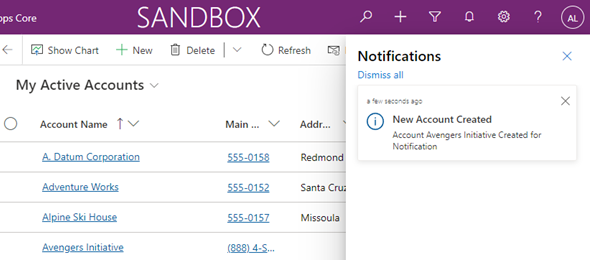In preparation for our upcoming NYC BizApps event on October 27, 2021, and the Power Platform 2021 Wave 2 release (weekend of October 23/24), I am writing a series of blog posts related to some of the most sought after updates. In this post we will review the new Notifications table and In-App Notifications.
Although the In-App Notifications are documented as part of the Power Platform 2021 Release Wave 1, and was make available for Public preview in July, it is not yet available as part of GA, so I will be reviewing this new feature here.
So, what is In-app notifications. In-app notifications provide us the ability to alert users on certain processes that have been completed or required their attention, and these are displayed in their Model-driven app as part of the new notifications icon (or notification center).
This notifications feature is not available by default in every environment, and require a System Administrator or App Maker to make this feature available within the app. In order to enable this, we need to call the following statement (which can be done from the console of our browser window while running our model driven app.
fetch(window.origin + "/api/data/v9.1/SaveSettingValue()",{
method: "POST",
headers: {'Content-Type': 'application/json'},
body: JSON.stringify({AppUniqueName: "ENTER_APP_UNIQUE_NAME", SettingName:"AllowNotificationsEarlyAccess", Value: "true"})
});
An example of the Unique App Name would be: crde4_MyApp. Once this feature is enabled we will be able to use the Notifications table to display notifications to end users.
Now that we configured our environment, let’s go ahead and create a notification. There are a few required parameters (or recommended) that we need to add in order to display the notification, such as the title, owner and body. The owner of the notification is the user that this notification will be displayed for. There are additional options such as Icon Type, Toast Type Expiration and Data which is a JSON string that is used for extensibility and parsing richer data into the notification. The screenshot below shows you the properties
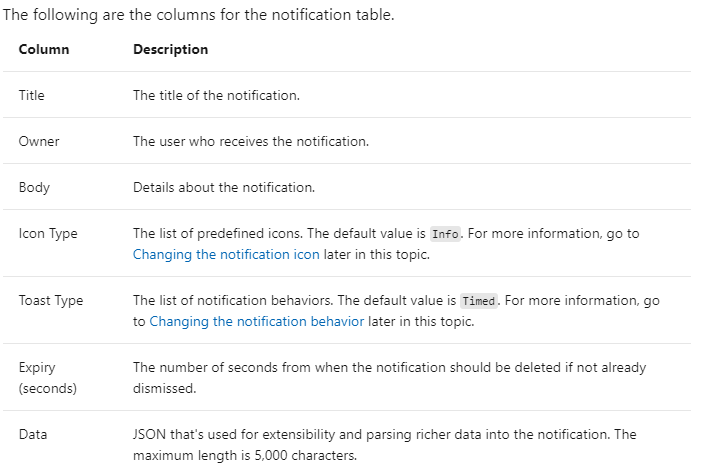
You can read the Microsoft blog on Notification, by clicking on the link below:
https://docs.microsoft.com/en-us/powerapps/developer/model-driven-apps/clientapi/send-in-app-notifications#notification-table
Most of the sample in the above link are visible via JavaScript. Let’s demonstrate how this would look using Power Automate flow.
In our example we will create a flow that displays a notification when a new account is created. This is a simple flow, without any additional parameters, or configuration of the JSON string.
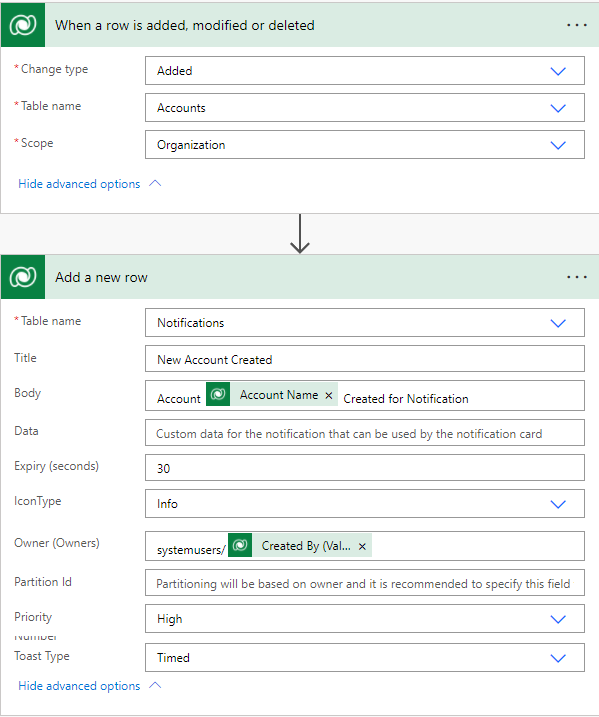
Let’s go ahead and create the record. As this logic does not require to create a lot of data, I will just enter some minimal data. The only parameters that the flow is actually using is the name of the account and the creator. The image below shows the record that we created.
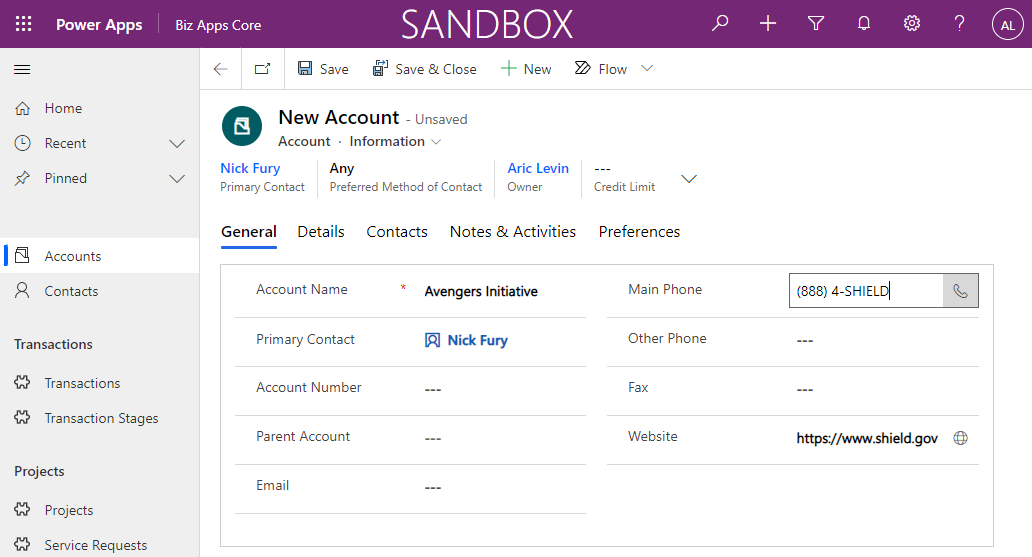
Once we create the new record, we will receive a notification in the Notification Center or as a toast that the account has been created as shown in the image below.
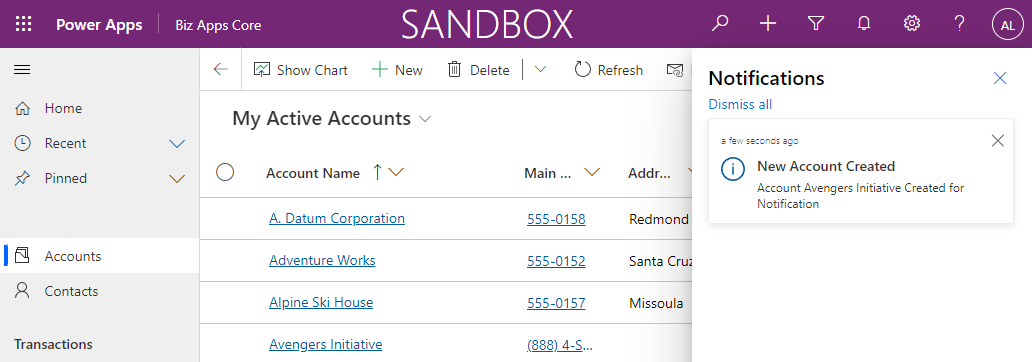
Now, sometimes the toast notifications are not immediate, and we might have saved the record and closed it, so we would like to have a link back to the record. So let’s go ahead and first modify the flow and see how this works in action. We will add the Data element to create our custom JSON string, so that the user can access the record that was created. The image below shows the changes to the Add New row of the flow to enable a click-through, so that you can open the record that was created.
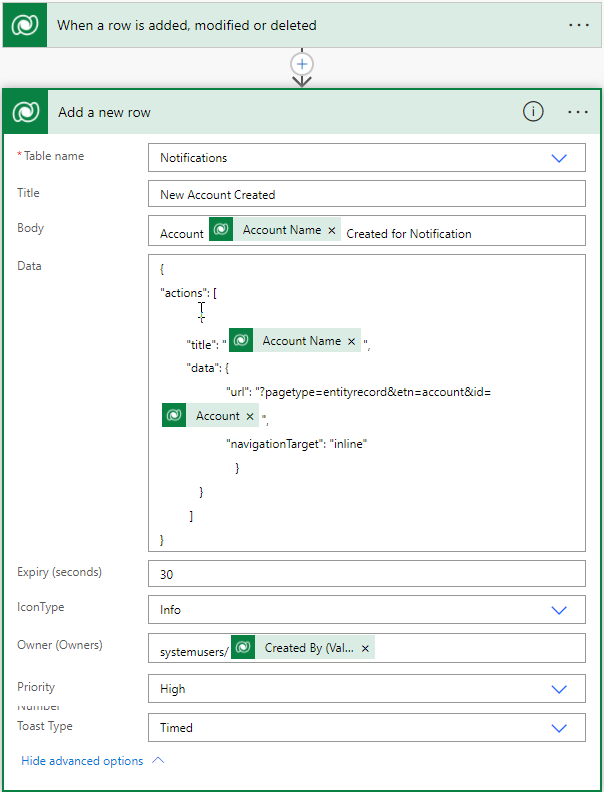
Once the flow executes, the notification will be displayed to the end user, with a link to navigate to the correct record. Note that sometimes notifications don’t appear immediately and there is a slight delay, but as mentioned previously, this is still in preview.
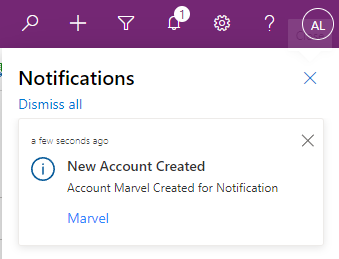
Additional posts related to the Dynamics 365 and Power Platform 2021 Release Wave 2 will be posted by following the link below: