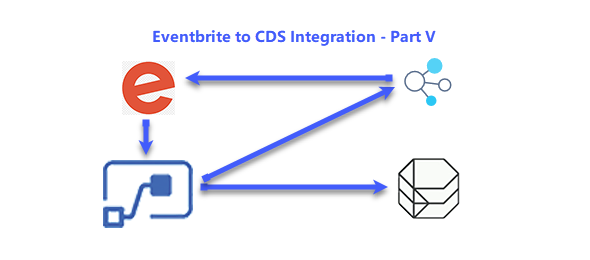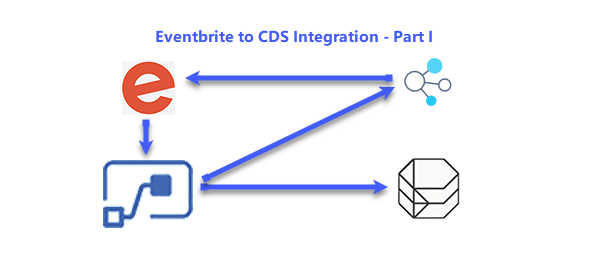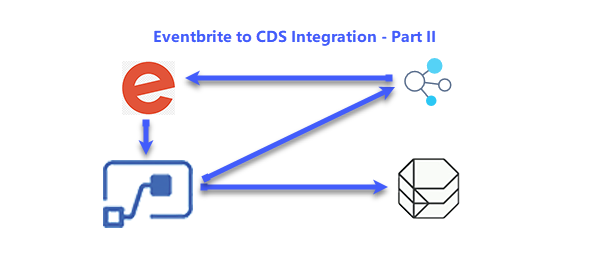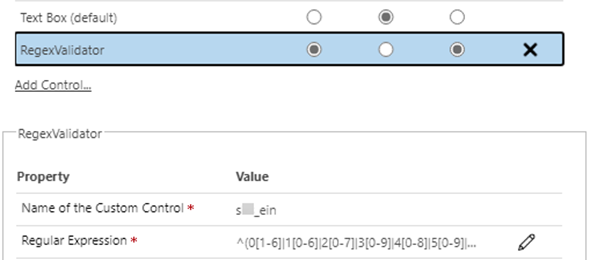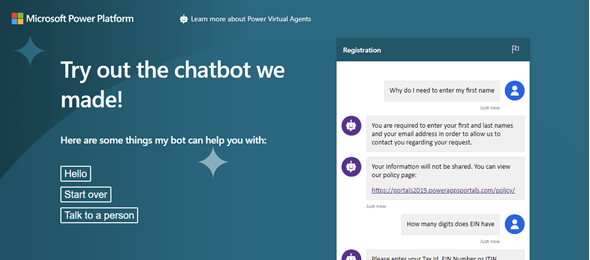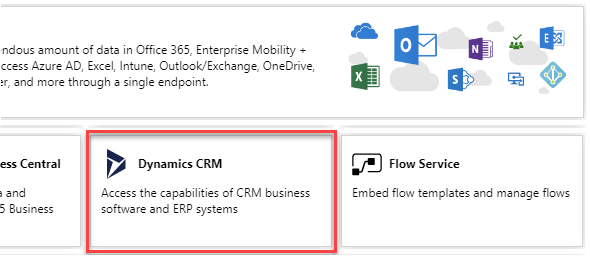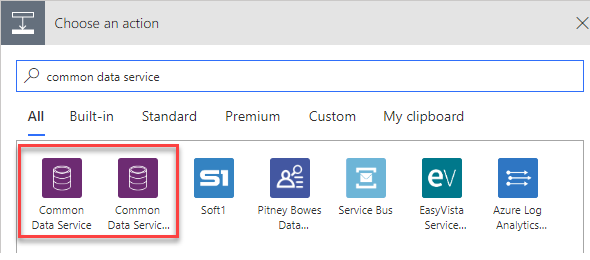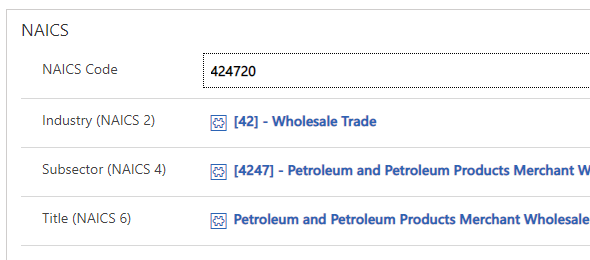Eventbrite to CDS Integration – Part 5 (Attendee Flow)
In this fifth post we will update the original flow that we created for when a new attendee is registered in Eventbrite. Your flow should have a couple of steps as the baseline. The steps include When a HTTP request is received, and the Initialize Variable action.