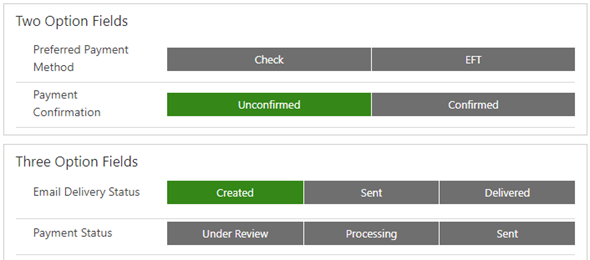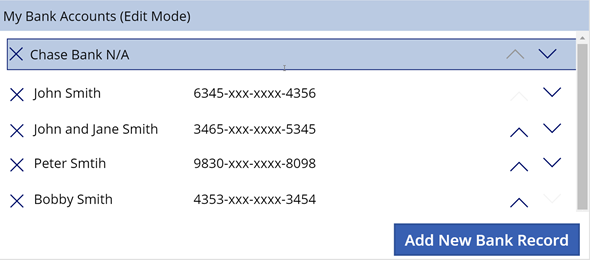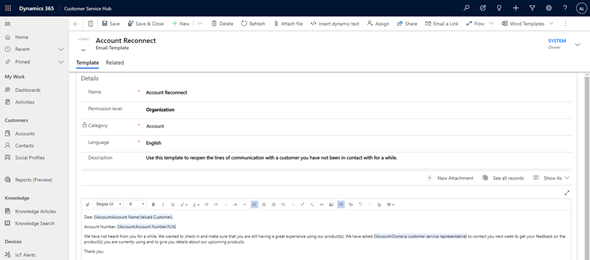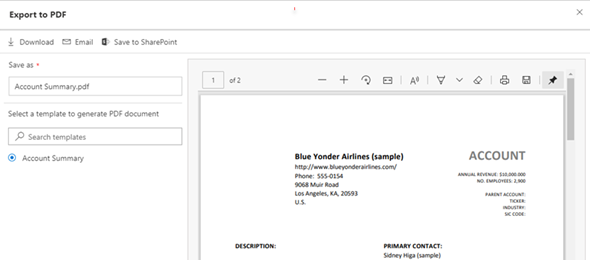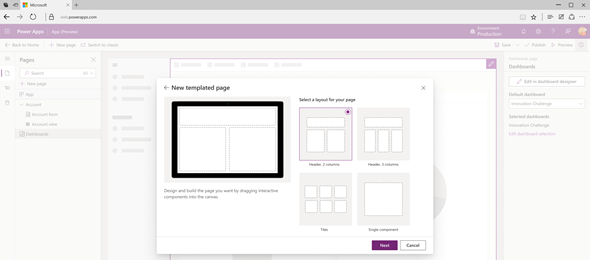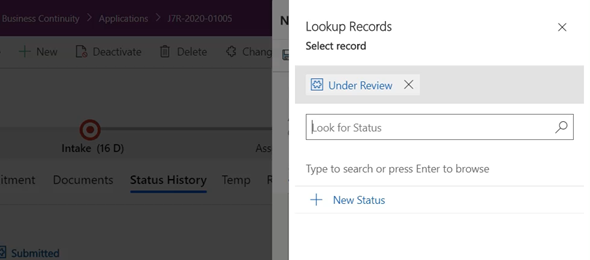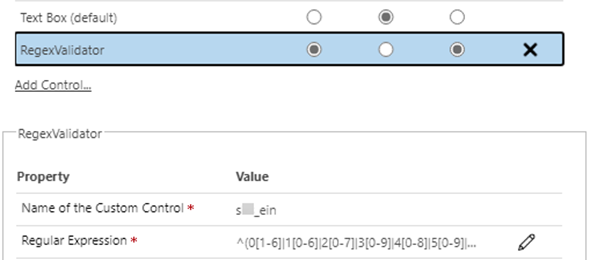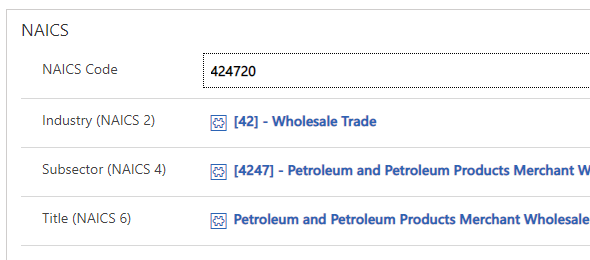Weird Behavior with Microsoft PCF Option Set Custom Control
As part of the controls that are available for Model Driven apps in unified interface we have the Option Set PCF custom control. Recently I encountered a weird behavior in these controls. I am not sure whether Microsoft would consider this as a bug or a feature, but I wanted to discuss this here, so that possibly it can help other who are encountering the same issue.