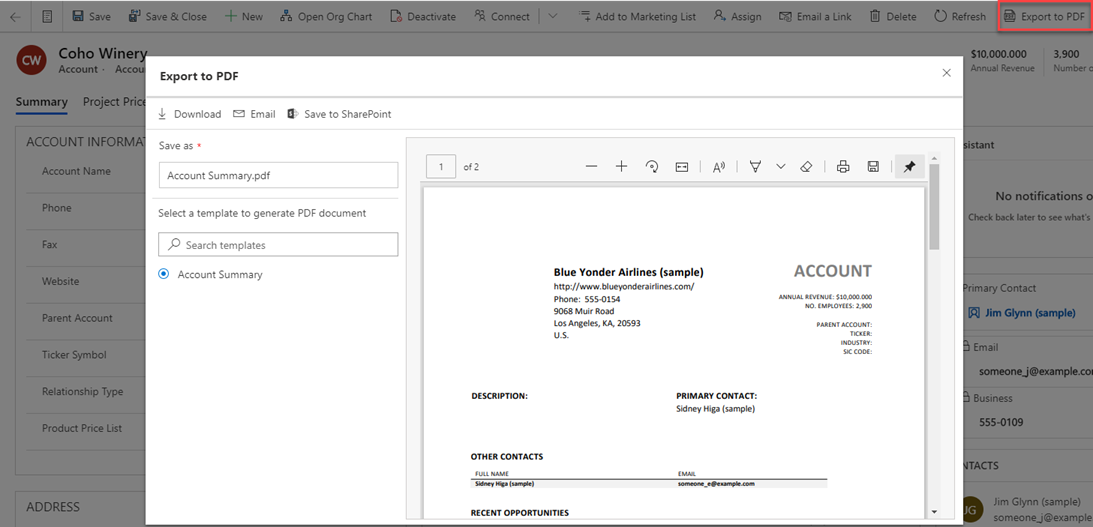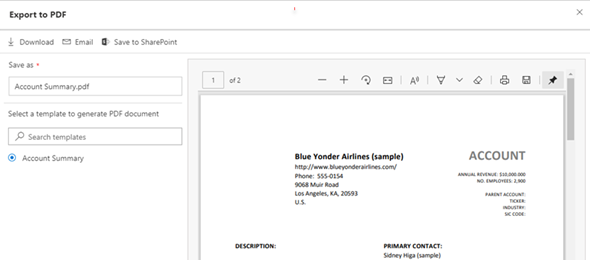With the release of Microsoft Dynamics 365 and Power Platform 2020 Release Wave 2, Microsoft has made some enhancements to the document generation capabilities and file attachments in model-driven apps. This first post will cover the document generation capabilities and the generation of pdf documents based on document templates.
In the previous wave, several entities were enabled for pdf creation and export, which included Account, Contact, Lead, Opportunity, Quote, Order and Invoice. In the new release, this has been extended to include also custom entities.
If you are new to this feature, then the prerequisite to the generation of pdf documents is the creation of document templates. You can have one or more document template per entity, and once created you can enable the entity for pdf export functionality. Let’s go over how to create this. We will use the account entity for this purpose, as it already has the Account Summary template associated with the entity.
If you choose a custom entity, you should create a document template first, and then enable the pdf functionality for that entity. If you want to create a document template navigate to the Power Platform Admin Center (https://aka.ms/ppac), select your environment and click on Settings on the Command Bar. In the Settings window, expand Templates and then click on the Document templates link. This link will redirect you to the Document Templates view (still in classic interface at the time of writing this post). Once created, you should be able to use that template for your export to pdf functionality.
Now, let’s go back and enable the account entity for Export to PDF. We do this by first going to the Sales Hub App. From make.powerapps.com, select your environment and click on the Apps navigation link on the left hand side navigation. Click on the Sales Hub App to open the app in a new tab. Once the app is open, change the selected area from Sales to App Settings. Click on the Productivity Tools subarea under General Settings. This will show you the available Productivity Tools, where you will see Convert to PDF as one of the options. Click on Manage in order to add your entity to the available entities for Export to functionality.
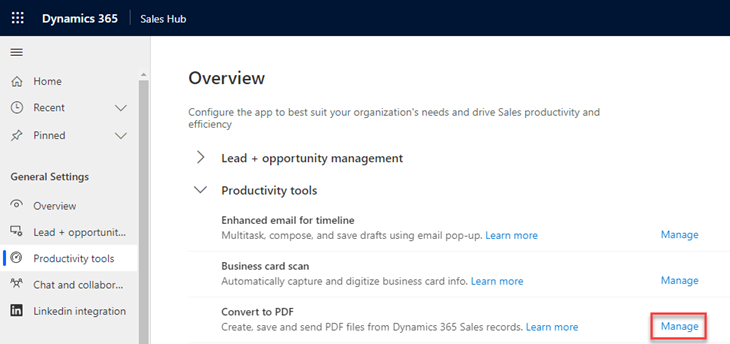
From here scroll down to the required entity (or entities), in our case this will be the account entity, and check the box next to the entity name, and the click Save (as shown in the image below).
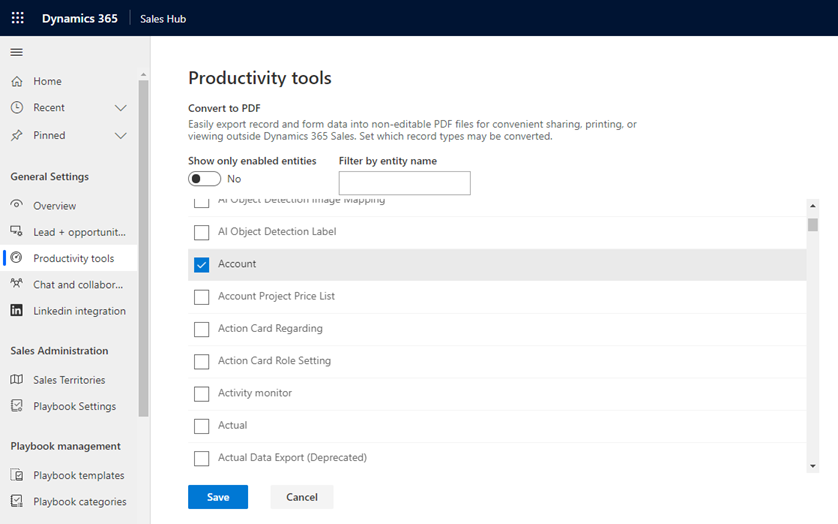
Once this is saved, your entity should now be enabled for export to pdf. Change your area back to Sales, and navigate back to the account entity. You should now see the Export to PDF command bar button when you open your entity form record. If it is not visible on the Command Bar, click on the more command button (the three vertical dots at the end of the command bar). Once clicked, this will show the Export to pdf modal window, where you will be able to download, email or save the document to SharePoint. The window also contains a preview, so that you can print the document directly from the browser. If you have multiple templates, you can select the template to use for this record as well. The image below shows the resulting dialog and available options that will allow you to generate your pdf document and Save, Email or Print the document.