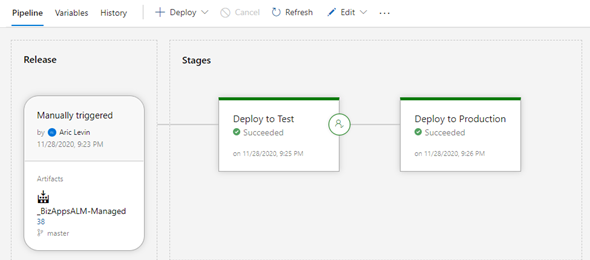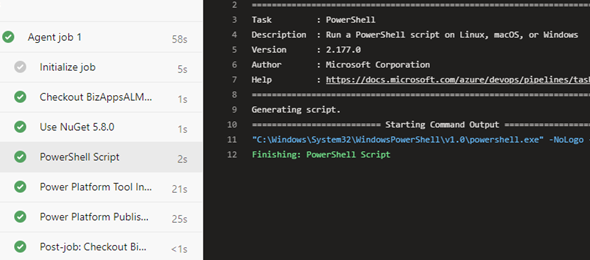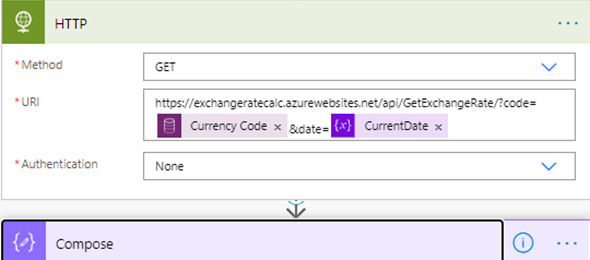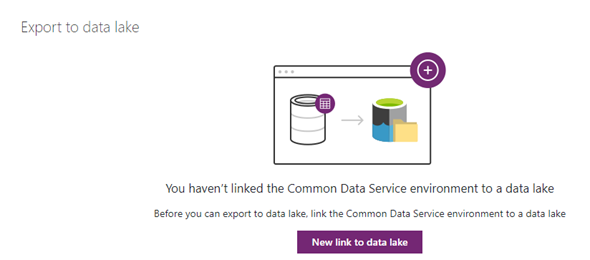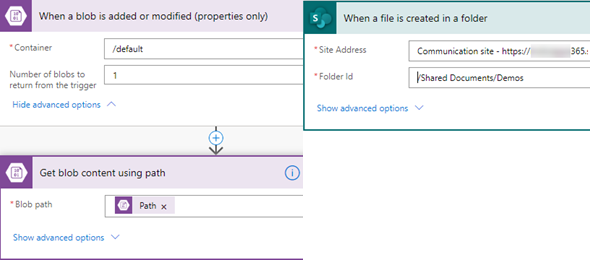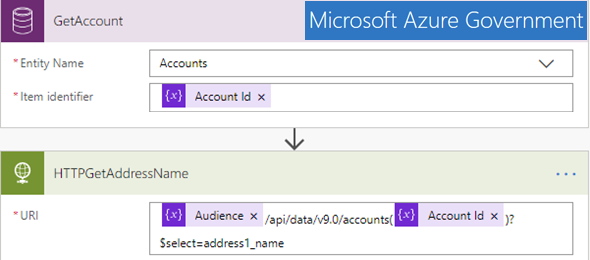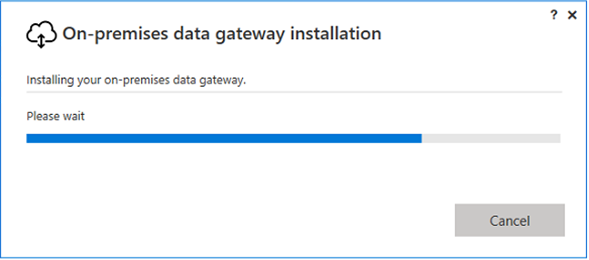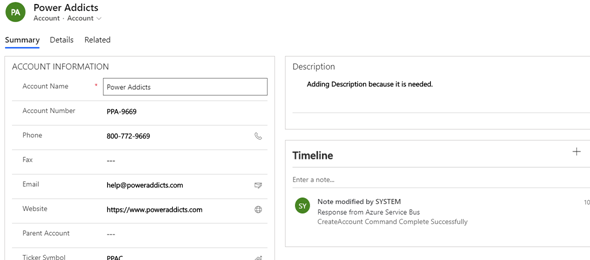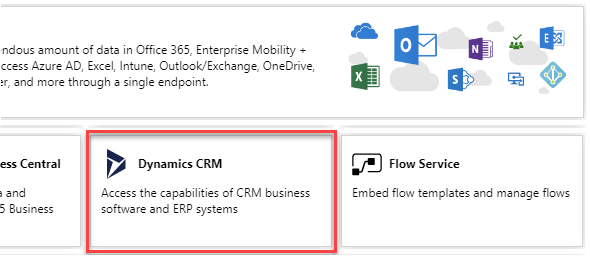Deploy solutions across environments using Azure DevOps and Power Platform Build Tools
In this article, I review the required steps of building and deploying your Power Apps solution from your Development environment to your test and production environments. We will add a approval trigger from Test to Prod, Unpack the solution and publish your managed solution as an artifact so that it can be used to import to the higher environments.