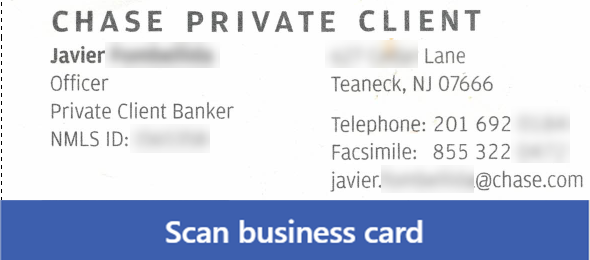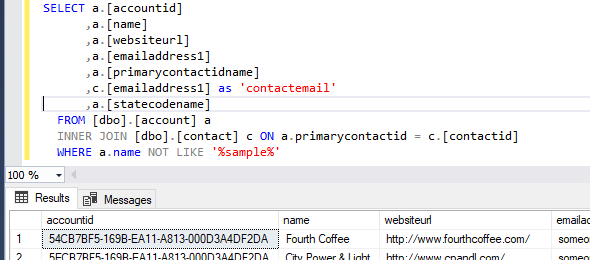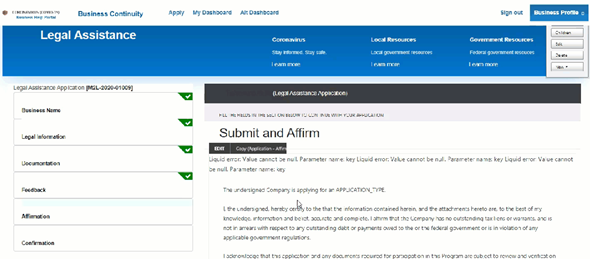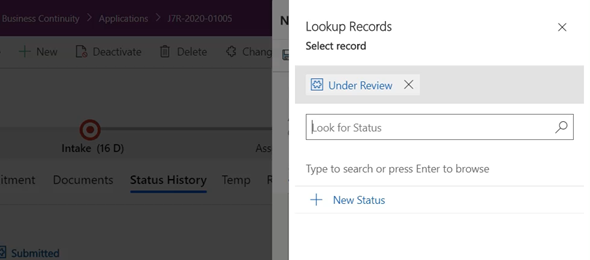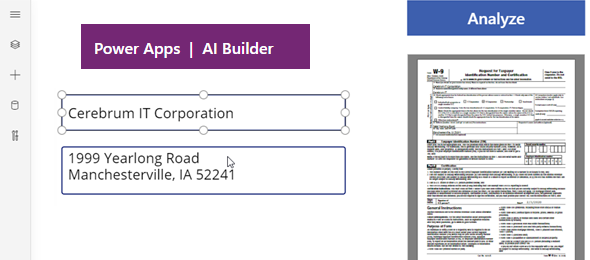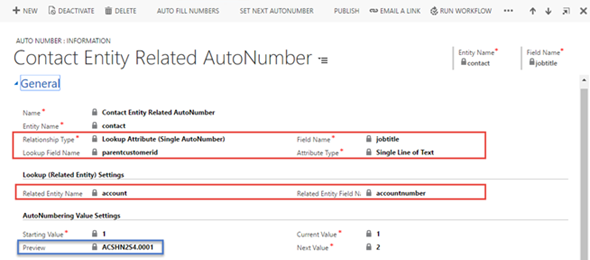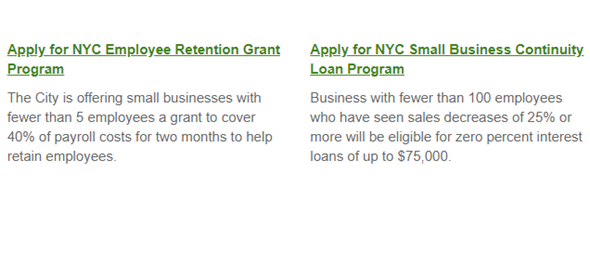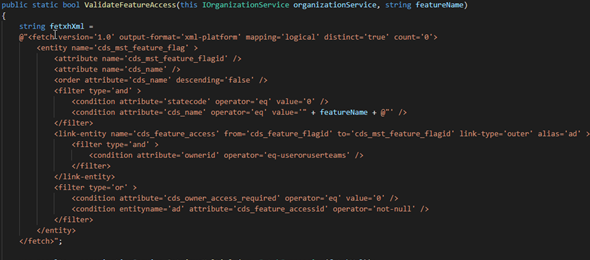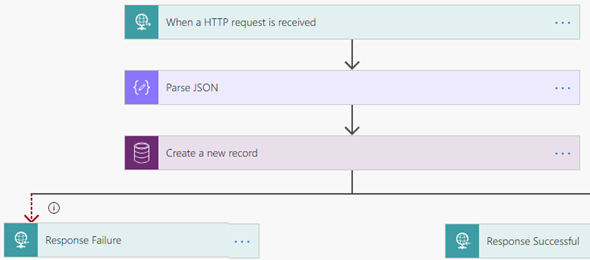AI Builder Business Card Reader
I have started working with AI Builder recently and yesterday I finally took a look at the Business Card scanner. I decided to check how this works in the different apps, both Modal Driven as well as Canvas Apps.
I ran my tests using 4 different types of business cards and wanted to see how well this works. The results overall were pretty good, but not perfect. It is still hard to expect perfect results, as not all Business cards are created equal.