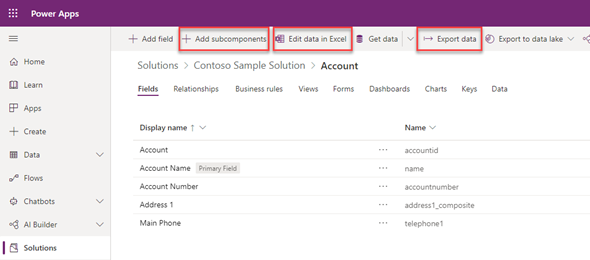As I was going through one of my solutions in the last few days, I noticed that there are a few changes that were made to the Solution experience, and wanted to share this with everyone. Usually we see a change appear here and there, but it seems like Microsoft is trying hard to simplify the experience and add the missing pieces that are available in classic and not yet available in the Modern experience.
The first change that I saw, that is not really related to the solution experience, but only the ability to navigate between the different parts of the platform are links to Chatbots where you can create new chatbots or list the chatbots that you have already created for your environments. The image below shows the new links that are available in the Maker Portal.
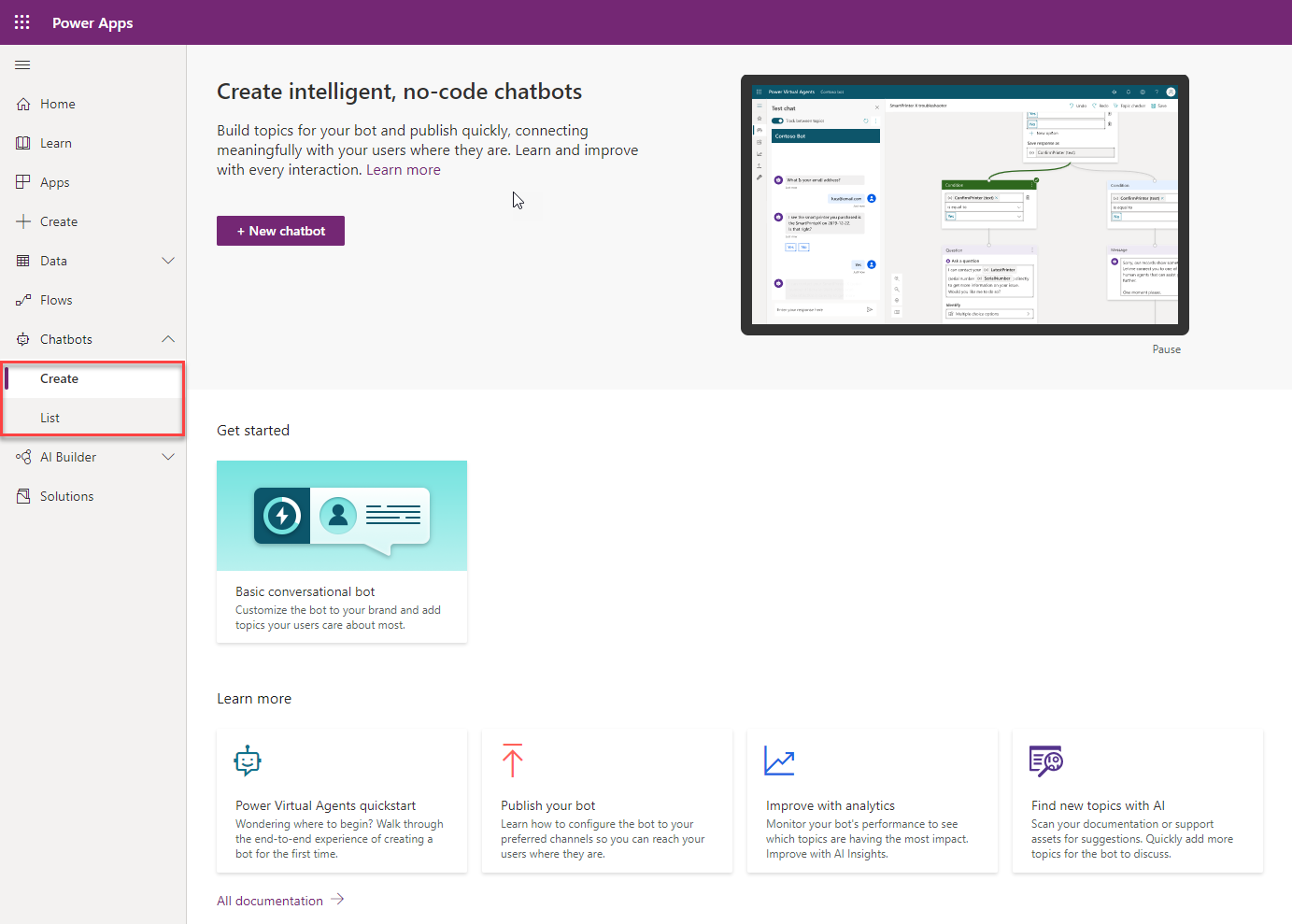
The next part is a few additional to the solution experience. While navigating to a solution and opening a particular entity for example, you will see a few buttons added to the command bar in your maker experience. The new buttons are Add subcomponents, Edit data in Excel, Export data, Export to data lake and AI Builder.
The Export to data lake and AI Builder are already available in the left navigation, so I won’t really discuss these.
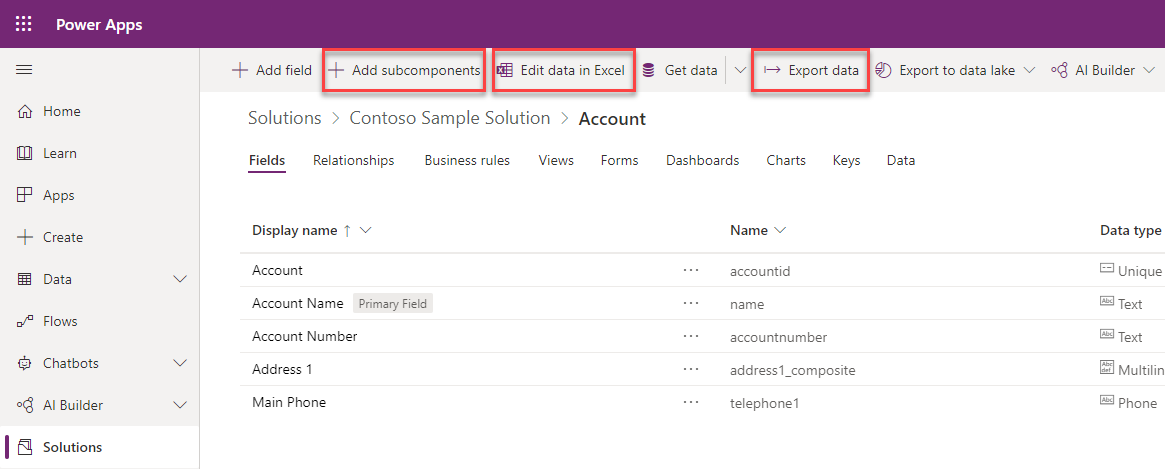
The Add subcomponents, something that is available in the Classic solution explorer allows the addition of entity components to your entity, without having to go back to the list of components and then adding from there. This was something that has been desired for a while.
The Edit data in Excel will download an Excel file with all the columns in your entity. You will need to connect to the environment by signing in Microsoft PowerApps Office Add-in pane. You will be able to make changes to your data and then publish it so that it writes it back to your entity records.
The Export data will download a zip file containing a csv with the data from your entity. This can be used for later migrating data to other environments, backup or other transformation requirements.
The final change that I saw in the solution experience was in the Forms tab of the entity component. A new button called Form Settings has been added, again to bring closer parity to the experience that we have in our Classic interface.
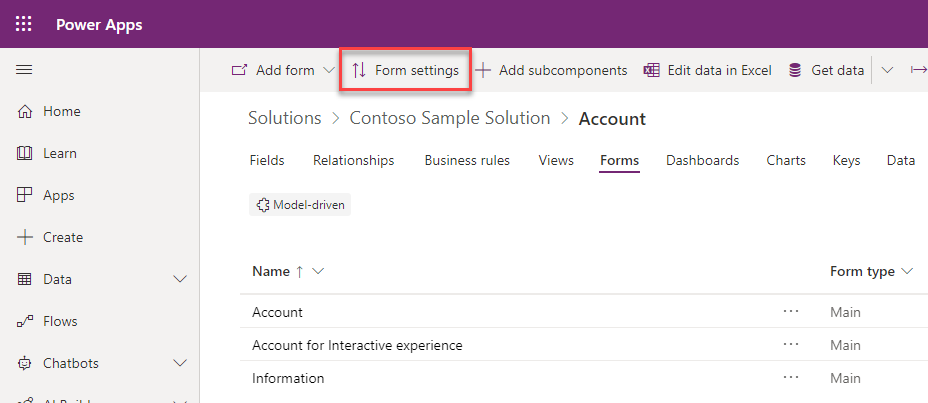
This button allows us to change form settings which include the Form Order, Fallback forms and Security roles. The interface is cleaner and provides drag and drop functionality to set the form order. It seems though that Security roles are not yet available, but hopefully sometime in the near future.
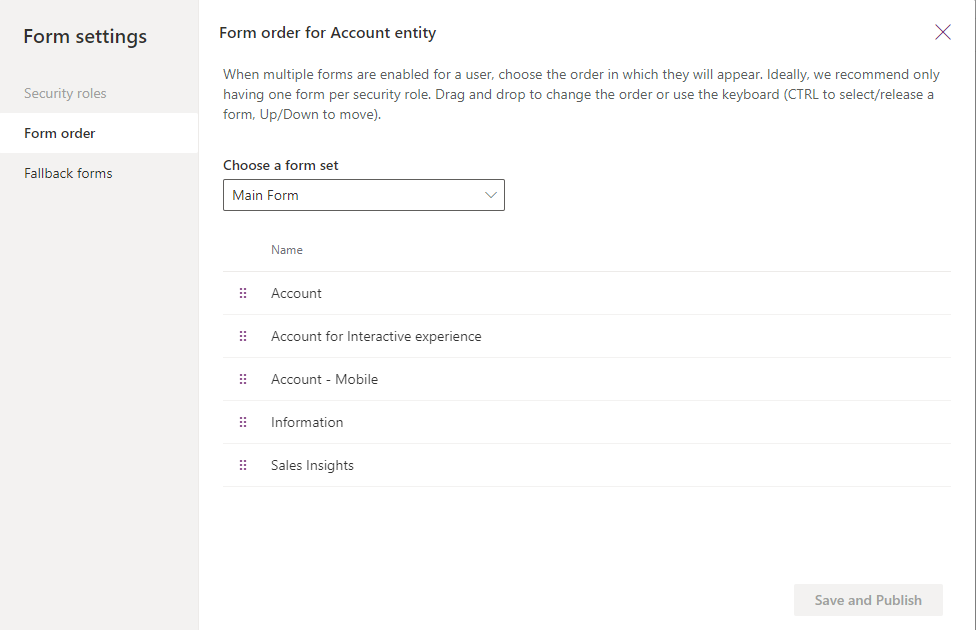
I hope that Microsoft continues to sync the classic explorer and the modern explorer so that we will all eventually have to only work with a single interface.