For the final part of the series, I am going to demonstrate and explain the portions that resides inside Dynamics CRM (or can possibly be built inside other applications). The solution includes an HTML web resource that contains a subgrid (using JQWidgets, but can be replaced with any third party jquery grid or bootstrap table). The subgrid contains a list of documents that are contained in SharePoint, and provides the functionality to upload or download additional documents.
There are a few custom entities which assist in the design of the layout of the subgrid, and well as javascript files that make up this logic.
The main different between this and the SharePoint grid is the ability to add additional attributes to the files that are being uploaded (as they are being uploaded).
The image below shows the subgrid that is displayed when the form loads. These documents have been uploaded from the subgrid web resource, and notice that the following attributes are also contained as part of the results: Account Name, Account Number and Document Type.
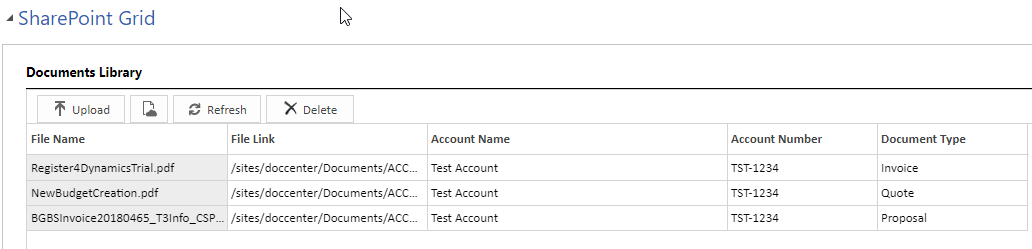
When uploading a new document, the application pops up a File Upload control with a picklist to select the document type that will be uploaded (as shown below).
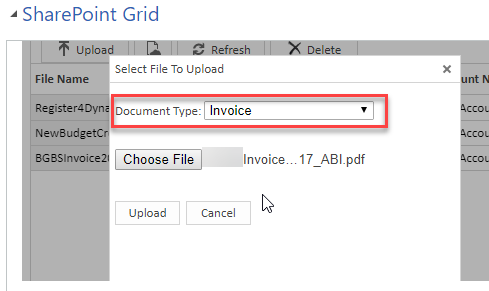
When the document is uploaded, the Account Id, Account Number, Account Name and Document Type are set as attributes in the SharePoint folder. Also, all the documents that are pertaining to a single record within Dynamics, are uploaded to a single folder within SharePoint. The folders are Grouped by Entity Name and Entity Id, so that they are unique. The image below shows how the documents look in SharePoint after they are uploaded.
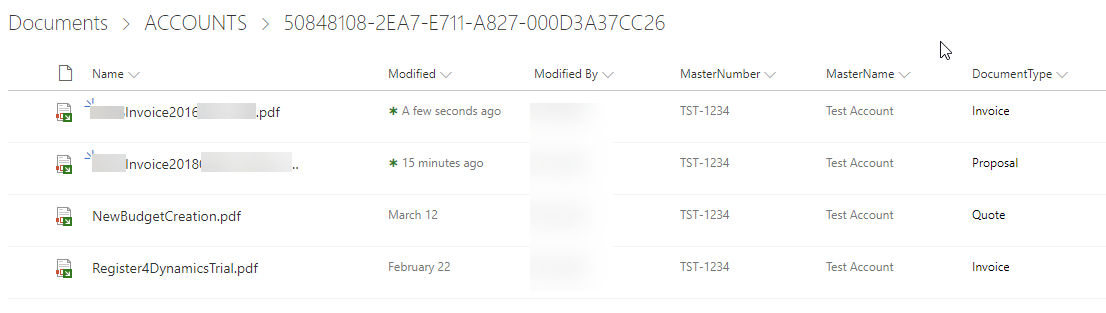
From the previous posts, the entire solution requires Configuration of SharePoint, Configuration of Azure, Development of the Web Api and the development of the HTML Web Resource. I am providing the source code of the entire implementation has been uploaded to my public github repository, and is available for download along with the CRM (Dynamics 365 v9) solution.
This is a customizable solution and requires certain configuration, so not really for the faint of heart.
Hope you enjoy this.
