Over the past 10 years almost CRM had gone through many revisions and features, and one of the things that has changed multiple times is the lead qualification and conversion process. The idea behind this is to reduce the work effort.
In CRM 2011, when the user would click on the Qualify button, a popup window would appear, where the user would have the option to convert the Lead into an Account, a Contact and/or an Opportunity.
If the Account would be checked, an Account record would be created from information in the Lead form. If a Contact would be checked, a Contact record would be created from the information in the Lead form.
If an Opportunity is checked, and you did not select an Account or Contact as well, then the Potential Customer is required in order to convert the lead into the Opportunity. If the Account and/or Contact are checked as well, that information will be used in the Opportunity record.
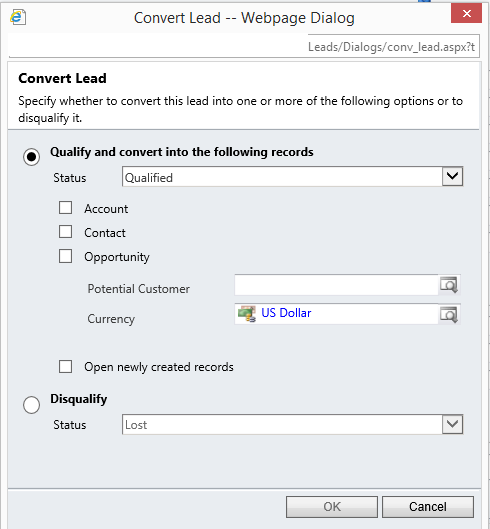
That is old news, as this functionality was changed in CRM 2015. In CRM 2015 (all the way to Dynamics 365 v9), the popup was removed, and the qualification was based on the logic and the information in the Lead entity.
The fields Existing Account and Existing Contact fields would specify whether the lead is using an existing customer which would determine what would be used to Create the Opportunity. If the information in the existing Account and existing Contact lookup fields do not contain any data, upon Qualification, the Account and Contact record would be created. The duplicate detection rules would of course kick in if the information in the Company Name and Email address fields match existing Accounts or Contacts.
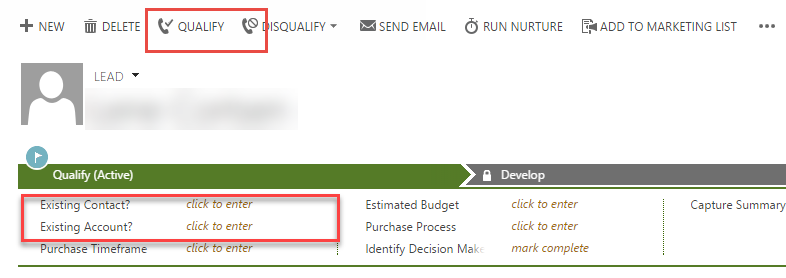
Now, in 2019 Wave 2, this is changing again, and it seems like we have found a middle ground. Microsoft is simplifying the lead management experience by first autopopulating contact and company related fields when the existing account and/or existing contact fields are selected. The notes and attachments captured in the lead phase will be displayed in the opportunity as well.
Finally we come back to the popup. The popup is back, but can be configured not to be displayed based on organization settings.
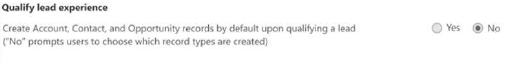
If selected to be displayed, the only questions that would be displayed is Yes/No questions whether or not to create an Account, a Contact and/or an Opportunity when the lead is qualified.
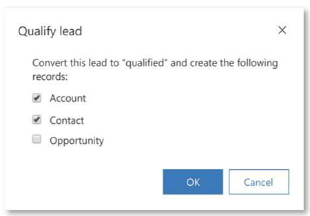
Let’s hope that this is a viable solutions for most organizations. I know that for some of my projects, we had to come up with alternatives to some of the newly created OOB functionality, and am definitely glad of this additions to the product.

