Recently I had to work on a PowerApps/Flow solution that would connect to a Dynamics 365 data source. I have done various things previously with the Dynamics 365 connector, but when trying to do the same in my GCC environment, I could not see the Dynamics 365 connector. I thought it was removed, but then I checked my commercial environment and it was there.
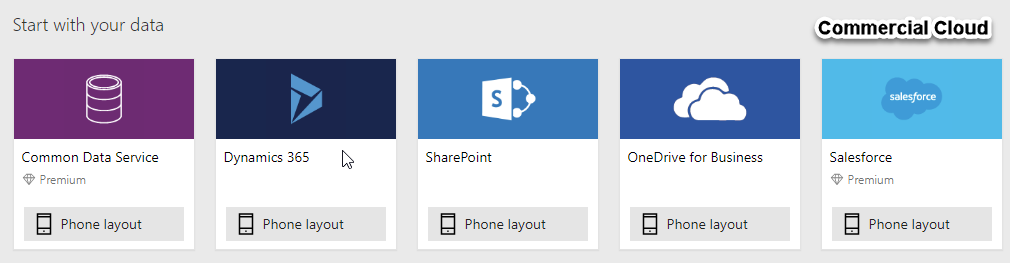
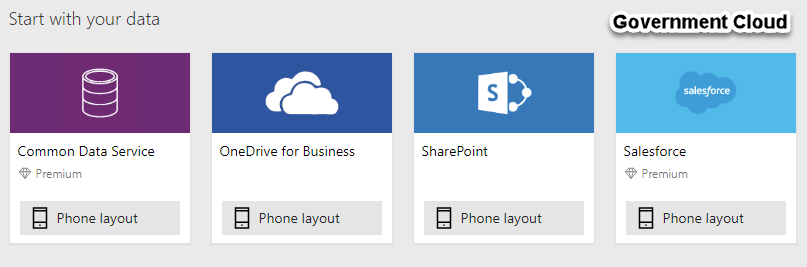
I checked this with Microsoft and the straight answer was that the Dynamics 365 connector will not be available in Government Cloud. This is aligned with the latest [blog post] from Stephen Siciliano, Principal Group PM Manager for Microsoft Flow.
Well what does this mean? Per the post, there are several different connectors that are working with the Common Data Service, and from them 3 are going to be deprecated:
- The Dynamics 365 connector provides duplicated functionality to that of the CDS connector, and the Dynamics 365 Customer Engagement data is now stored in CDS.
- The Common Data Service (Legacy) connector was used for connecting to previous version of CDS. All users using the previous connector should have been upgraded.
- The Common Data Service (Experimental) was a mechanism to try the newest features in the previous version of CDS. As that version of CDS is no longer available, this connector is no longer required.
So, what is the end result. There is one Common Data Service connector which we should all be using and connecting to whether on Commercial cloud or Government cloud, and whether we are running an older migrated Dynamics 365 environment or CDS environment. They are basically all the same and will provide the exact same functionality.
Hopefully this will save somebody time looking for the same thing.

