In the recent weeks, I have seen a lot of topics in the Dynamics Community forums asking about what are the capabilities of the Dynamics 365 Team Member License, and what actions can or cannot be performed with this license. I have decided to summarize the details from the licensing guide regarding this licenses to be able to answer some of the questions that arise.
The Dynamics 365 for Team Members subscription is a named user subscription designed for users who are not tied to a particular function, but who require basic Dynamics 365 functionality. This license includes read access as well as some write access for select light tasks across all Dynamics 365 applications for a given tenant. As a result, as more Dynamics 365 applications are adopted across an organization, any user previously licensed with Team Members subscription would be licensed already to access those additional applications.
The Team Members licensed user may access Dynamics 365 data from Dynamics 365 for Operations and Dynamics 365 Plan 1 Applications.
The Team Members license grants a user the following Dynamics 365 for Sales, Dynamics 365 for Customer Service, Dynamics 365 for Field Service, or Dynamics 365 for Project Service Automation rights for their own use and not for, or on behalf of, other individuals:
· Write access to Accounts, Contacts, Activities, Tasks and notes
· Record time and expense for Dynamics 365 for Project Service Automation, and apply for projects
· Set up and manage the knowledgebase and Interactive Service Hub
· Update personal information
· User Reporting and dashboards
· Edit Custom Entities
· Participate as an end-consumer of Dynamics 365 services such as responding to surveys, or applying for projects
The following screenshot contains the details of the Team Member access rights to Dynamics 365 Customer Engagement.
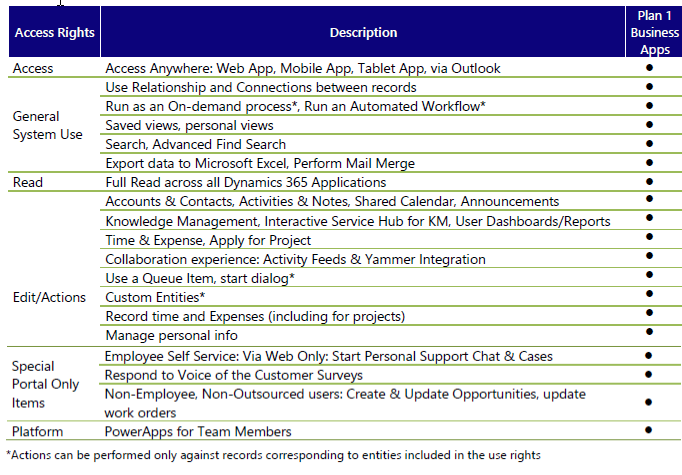
The following table details that actions that can be performed against Microsoft Dynamics 365 using the Team Member License:
| Use Right | Notes |
| Accounts and Contacts | |
| Associate a Marketing List with an Account or Contact | |
| Activities and Notes | |
| Post & follow activity feeds | |
| Yammer collaboration* | Requires Yammer Enterprise License |
| Use a queue item ** | Actions can be performed only against records corresponding to entities included in the use rights |
| Start dialog ** | Actions can be performed only against records corresponding to entities included in the use rights |
| Shared Calendar | |
| View Announcements | |
| Run as an on-demand process ** | Actions can be performed only against records corresponding to entities included in the use rights |
| Run an automated workflow ** | Actions can be performed only against records corresponding to entities included in the use rights |
| Use relationships and connections between records ** | Actions can be performed only against records corresponding to entities included in the use rights |
| Write custom entity records *** | Custom entities may require a higher CAL depending on the required access. Customizations can only be performed against entities included in the use rights. |
| Read custom entity data | |
| Personal views; Saved Views | |
| Search & Advanced find search | |
| Export data to Microsoft Excel | |
| Perform mail merge | |
| Dynamics 365 Mobile Client Application | |
| Microsoft Dynamics 365 for iPad & Windows | |
| Microsoft Dynamics 365 for Outlook | |
| Microsoft Dynamics 365 Web application | |
| Read All Dynamics 365 application data | |
| Portal or API access Only: Employee Self Service: Submit cases and update Cases user has submitted (as a support client/customer) | |
| Chat with support team (as chat client for self-service, requires 3rd party solution) | |
| Portal or API access Only/Non-Employees Only: Update Work Orders | |
| Portal or API access Only/ Non-Employees Only: Create & Update Opportunities | |
| Add or remove a Connection (stakeholder, sales team) for an Account or Contact | |
| Create and update announcements | |
| Submit Time & Expense for Project Service Automation | |
| Update Project Tasks for Project Service Automation | |
| Update Own Resource Competencies for Project Service Automation | |
| Apply for Open Project Position for Project Service | |
| Project Finder Mobile Application | |
| User reports, charts, and dashboards | |
| Create, update, customize, and run Reports | |
| Microsoft Project Online Essentials**** | |
| Interactive Service Hub | |
| Create, Publish, Configure Knowledgebase | |
| Dynamics 365 – Gamification Fan & Spectator | |
| Embedded PowerApps (Includes Flow) | |
| User Interface integration for Microsoft Dynamics 365 |
The information about only includes what is related to Dynamics 365 Customer Engagement, and not the licensing capabilities for Dynamics 365 for Operations.
To download the licensing guide, click here.
